Logging into your online FirstEnergy account to view your electricity bill is quick and easy. To download and read your bill, just follow these 6 steps.
Step 1: Visit FirstEnergyCorp.com/Login
Click on or copy and paste the following site into your web browser: http://www.firstenergycorp.com/login
You can also bookmark this link to quickly access your account if you like.
Step 2: Create an Account
Create an online account by selecting the green “REGISTER” button. You will need to create a username and password. Once your account is registered, save your username and password in a safe place.

Step 3: Log In
Log in to your online account. Using the same link above, enter your username and password, then select the blue “LOG IN” button.
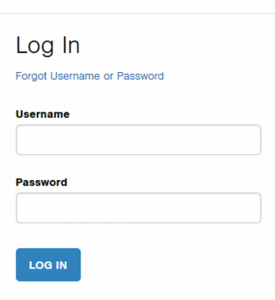
Step 4: Select Bill Date
Once logged in, you will be directed to the “My Account” page. This page contains your account information. To view your online bill, scroll down to “View Bill (eBill)” and select the bill date that you would like to view. Bills from the past 12 months are available.

Step 5: Download PDF
To view your bill, click the blue button that says “DOWNLOAD PDF”. Your bill will download onto your PC or mobile device for your viewing.
**NOTE: You will need PDF reader software, such as Adobe Acrobat Reader, to open this file.

Step 6: Reading Your Bill
The regulated portion of your bill is made up of nonnegotiable charges incurred by the Utility company. These charges are fixed and approved by the Public Utilities Commission of Ohio, PUCO.
The deregulated portion of your bill is made up of negotiable charges incurred by your supplier. In Ohio, the supply portion of your bill is deregulated so consumers can shop suppliers for a desirable rate.
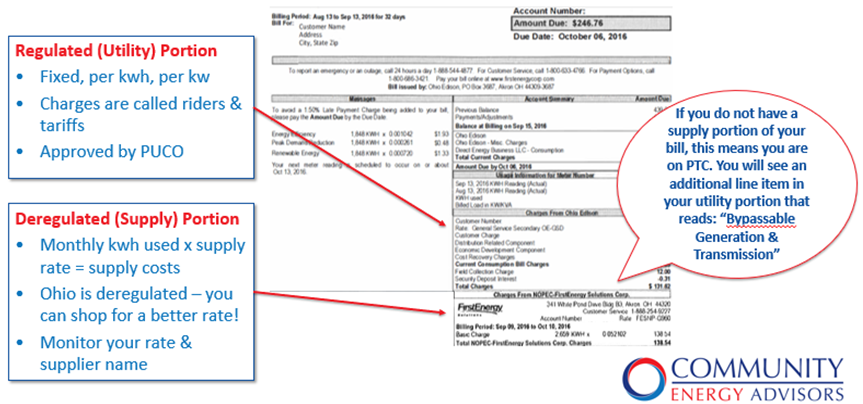
**If you do not have a supply portion on your bill, this means your utility company is acting as your supplier and your rate is the Price to Compare, PTC.
Still have questions?
For further assistance understanding your FirstEnergy bill or help managing your energy supply rates, contact Community Energy Advisors at 330-721-8000 or info@ceateam.com.